26. Beyond Edges, Selecting Different Features
Features
Features and feature extraction is the basis for many computer vision applications. The idea is that any set of data, such as a set of images, can be represented by a smaller, simpler model made of a combination of visual features: a few colors and shapes. (This is true with one exception: completely random data!)
If you can find a good model for any set of data, then you can start to find ways to identify patterns in data based on similarities and differences in the features in an image. This is especially important when we get to deep learning models for image classification, which you'll see soon.
Below is an example of a simple model for rainbow colors. Each of the colors below is actually a combination of a smaller set of color features: red, yellow, and blue. For example, purple = red + blue. And these simple features give us a way to represent a variety of colors and classify them accoring to their red, yellow, and blue components!
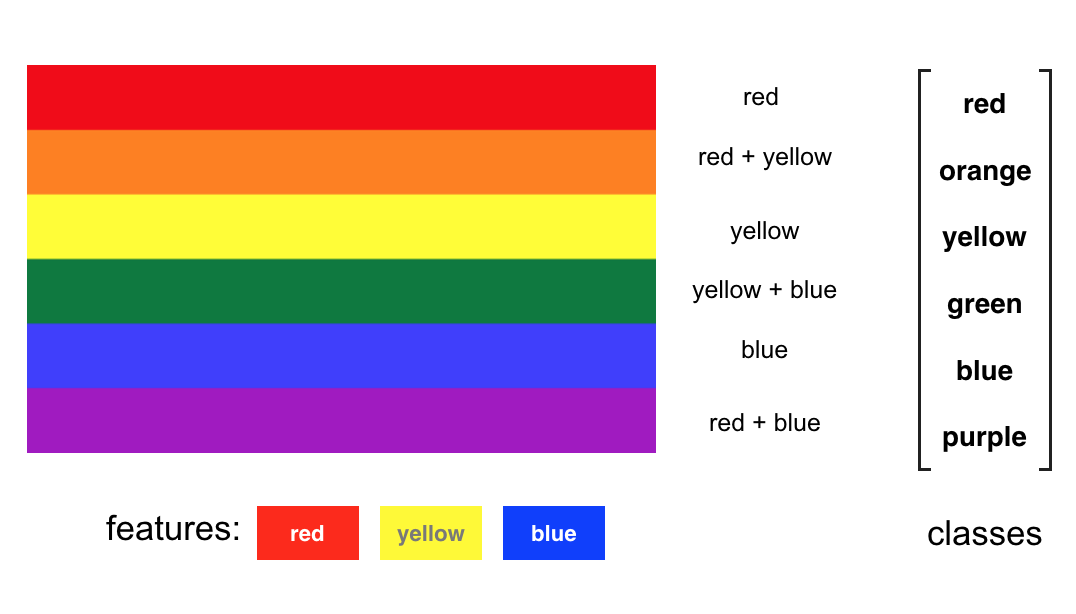
Color classification model.
Types of Features
We've described features as measurable pieces of data in an image that help distinguish between different classes of images.
There are two main types of features:
- Color-based and
- Shape-based
Both of these are useful in different cases and they are often powerful together. We know that color is all you need should you want to classify day/night images or implement a green screen. Let's look at another example: say I wanted to classify a stop sign vs. any other traffic sign. Stop signs are supposed to stand out in color and shape! A stop sign is an octagon (it has 8 flat sides) and it is very red. It's red color is often enough to distinguish it, but the sign can be obscured by trees or other artifacts and the shape ends up being important, too.
As a different example, say I want to detect a face and perform facial recognition. I'll first want to detect a face in a given image; this means at least recognizing the boundaries and some features on that face, which are all determined by shape. Specifically, I'll want to identify the edges of the face and the eyes and mouth on that face, so that I can identify the face and recognize it. Color is not very useful in this case, but shape is critical.
A note on shape
Edges are one of the simplest shapes that you can detect; edges often define the boundaries between objects but they may not provide enough information to find and identify small features on those objects (such as eyes on a face) and in the next videos, we'll look at methods for finding even more complex shapes.
As you continue learning, keep in mind that selecting the right feature is an important computer vision task.
Example Application: Lane Finding
You've already had some practice with this concept, but you can use feature/edge detection and color transforms to very effectively detect lane lines on a road. If you'd like to learn more about this technique, I suggest checking out this blog post.

Identifying edges and lane markings on a road.